It is no secret that companies have tough decisions to make when it comes to choosing what software will fit their needs. Software as as Service (SaaS) has become the go-to option for companies of all sizes for good reason; affordability, support, ongoing updates, and hype have all played their part to make the SaaS industry into the $165.9 Billion behemoth it has become.
But, that begs the question: What are the disadvantages to SaaS?
What are the SaaS firms out there not sharing openly to their prospective clients?
Let’s look at some of the reasons why SaaS may not be the best fit for your next software upgrade.
- Loss of Control
- Security
- Redundant and Ineffective Tools
- Software Integration Problems
- Slower Performance
- Agreements with Teeth
- Conclusion
Loss of Control
The very idea of SaaS is that you are relying on a 3rd party vendor to deliver a service that meets the need of an industry or customer base. Sounds easy, right? You pay an agreed upon price and they agree to provide a valued service to your business; much like you would with your customers
However, what makes software unique, is ownership rights. Every SaaS agreement signed clearly states who owns the data accumulated, who is eligible for updates or upgrades, how information is going to be sent and/or received, and much more. Some are clearer on this than others, but the general truth is that you will most likely be leasing the data accumulated and never truly own it. So, if you choose not to renew or they go out of business, that’s it.
More than likely, that software provider is going to use that data for their own purposes and taking work that was done with their program with them. Now what are you to do? More than likely, hope you have enough access to key data to at least archive it somewhere before finding another vendor. Sounds like fun, right?

Security
This subject is very often overlooked by businesses exploring vendors to solve their operational issues. The truth is publishers aren’t responsible for ensuring data security when using the SaaS model for their applications. You read that right, they have little-to-no obligation to protect you or your customer’s data. Instead, it’s the business’s responsibility to make sure there are appropriate security safeguards and protocols in place.
That’s it. You are relying on 1 word, appropriate, that you may not have the chance to define or shape for your organization.
The growing popularity of remote work in companies of all sizes has created a difficult challenge as businesses struggle to secure mobile or off-site devices.
The rise of SaaS has contributed to the need for strong endpoint security. Team members will want — and need — to take workplace software applications on the go. Businesses must now accommodate this trend without opening themselves to malicious attacks.
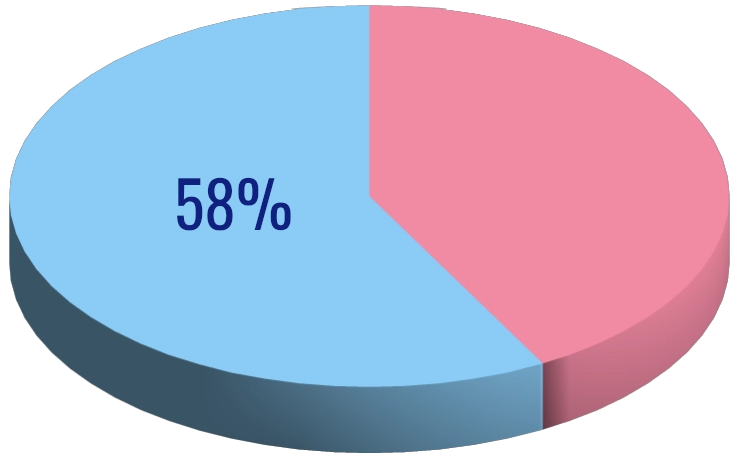
”58% of the world’s technology leaders say many SaaS vendors do not meet all their security requirements.”
Redundant and Ineffective Tools
It can happen easily; you acquire different SaaS solutions for different departments as they are “designed for the need of the team”, but the teams cannot share information within their respective solutions easily. Instead, workarounds or additional steps become necessary to complete even the simplest task for a client.
Often times, these SaaS programs will have overlapping functionality, as well. Meaning the applications accomplish similar or the same tasks, but are utilized by different areas of the business. Thus siloing data that should be accessible or shared by others or even worse causing the business to pay for unnecessary tools when they already posses a solution.
For example, your Sales department and Human Resources (HR) department are utilizing different appointment booking programs because one is attached to the Client Relationship Manager (CRM) for Sales and Marketing and HR is utilizing the appointment booking that came with your office suite software. You now have 2 different ecosystems that are being utilized for internal and external customers that need to be accounted for and managed.
Why have redundant or ineffective tools clogging up workflows unnecessarily?
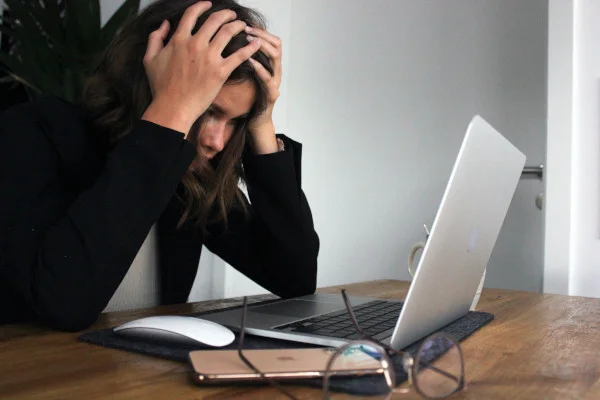
Software Integration Problems
We touched on this earlier under the Loss of Control section, but there is something bigger to discuss still: the word integration could mean different things to different audiences. Some software cannot be integrated with certain other software or cloud platforms, thus creating new workflows or workarounds to just simply operate.
If a mix of on-premises software and SaaS is used, it can be difficult to organize the right balance between use of the cloud and the on-premises system. Even businesses wanting to transfer completely to the cloud can discover they must leave some of their legacy systems in on-premises computers just to keep running.
Understand that SaaS providers are building a tool to appeal to the largest addressable market possible and will most likely integrate (to some degree, anyway) with other common applications. That being acknowledged, when you build a tool for as many people as possible, you have to ignore individual use cases or less common solutions. If you aren’t using what everyone else is using, you could be stuck.
Slower Performance
Unfortunately, SaaS applications may run at slower speeds than on-premise client or server applications, so it’s worth keeping performance in mind your software isn’t hosted on a local machine.
Why are SaaS applications sometimes less responsive? Because you are using their assigned servers and not yours. It’s true, you may have a desktop icon and the software appears the same, but make no mistake, that software is not just only in your systems, but relying on phoning home many times per day.
So, if speed and performance are critical to your organization, be sure to ask questions from SaaS providers that indicate how they overcome these issues for their customers.

Agreements with Teeth
Finally, the last major disadvantage to SaaS solutions is the one that seems the simplest to correct; the user agreement.
These documents are typically quite dense with confusing language to the outsider. Signing without understanding what the service provider is going to do can lead to confusion, unmet expectations, and paying for services that are never used.
DON’T BLINDLY TRUST THE SALES REPRESENTATIVE, THE AGREEMENT WILL TELL YOU EVERYTHING YOU NEED TO KNOW
If the decision is made to move forward with a SaaS application, it must be read thoroughly, regardless of how tedious it is. This document defines who is responsible for what, what your expectations of the SaaS vendor should be, and a description of how to proceed when something goes wrong. This document will tell you how they are going to treat you, don’t be caught off guard.
Conclusion
After all this, it would be easy to say that the team at CodingIT is anti-SaaS. That is absolutely not true!
The purpose of this article is to help inform those making decisions about their software needs what the pitfalls, compromises, and issues tend to be with SaaS.
There are numerous SaaS applications that we utilize every day, and we have few complaints to share regarding those programs. But, we have all had experience with SaaS and know what the common traps are and do our best to avoid them.
If you are looking to solve a problem with software and you are not familiar with what to look out for, you can be taken advantage of. It is our hope that some of the information we presented would help you on that journey.
Should you have questions or want to explore alternatives to SaaS, feel free to reach out to us here.
