Imagine trying to fix up an old house that’s been in your family for ages. The place is sturdy, built like a tank, and it’s packed with history—every corner has a story. But here’s the thing: the plumbing creaks, the wiring is from the dark ages, and don’t even get me started on the insulation. It’s a classic, but living there with all that old infrastructure is starting to feel like you’re stuck in the past.
Now, tearing it down? Not an option. It’s way too valuable, both emotionally and practically. But you can’t ignore the fact that if you don’t update it, the place is going to become a nightmare to live in. So, what do you do? You start thinking about how to carefully bring in some modern touches—like putting in central heating or upgrading the kitchen—without messing with the bones of the house that have stood the test of time.
That’s exactly what it’s like when you’re dealing with legacy software. These systems are the backbone of so many industries, like finance or healthcare. They’re reliable workhorses that have been doing their thing for years, but they were built with tech that’s, let’s be honest, practically from the Stone Age in software terms. And while they’ve held up well, it’s clear they need some serious upgrades to keep up with today’s demands.
But here’s where it gets tricky: you can’t just bolt on a bunch of new features during a legacy software modernization process without thinking it through. You’ve got to be super careful, making sure that whatever new technology you’re adding doesn’t mess with the stability of the whole system. It’s all about finding that perfect balance between staying true to what works and embracing what’s new.
- Keeping the Old System Steady
- The Push for Fresh Ideas
- Recognizing the Risks of Legacy Software Modernization
- Ensuring Compatibility with Modern Systems
- Approaches to Legacy Software Modernization
- Incremental Enhancement vs. Full System Overhaul
- The Role of Code Refactoring
- The Cost-Benefit Analysis of Legacy Software Modernization

Keeping the Old System Steady
So, you know how when you’re fixing up that old family house, the last thing you want is to knock down a load-bearing wall by mistake? The same goes for legacy software systems. If something goes wrong during the legacy software modernization, it’s not just a little inconvenience. We’re talking major headaches. Business downtime, money down the drain, and possibly even a hit to the company’s reputation. That’s why keeping these systems stable while performing software enhancements is such a delicate dance.
Businesses love the stability these legacy software guarantees them. They know exactly what they’re dealing with. But if you just keep using them without any maintenance or upgrades, eventually it’s going to break down. You can’t let them stagnate. So, when you’re thinking about adding some shiny new features, you’ve got to be careful not to mess with that rock-solid foundation.
The Push for Fresh Ideas
Even though legacy systems are dependable, they often lack the innovative features that today’s users expect. Right now, innovation isn’t optional; it’s essential to stay competitive. Businesses need to upgrade their legacy systems to introduce new functionalities, improve user experience, and keep up with demands.
However, this drive for innovation has to be approached with care. Again, it’s crucial to understand the existing system’s architecture and ensure that any new enhancements don’t compromise its functionality. Striking the right balance between adding new features and maintaining reliability is key to keeping the system relevant and dependable.
Recognizing the Risks of Legacy Software Modernization
Upgrading legacy systems comes with its fair share of risks. Adding new features or tweaking existing ones can open up vulnerabilities, especially if the original code isn’t well-documented or fully understood. With legacy systems, the chances of something going wrong are higher than with modern systems, thanks to their outdated programming languages and architectures.
There’s also the risk of running into compatibility issues with newer technologies or operating environments. These issues can lead to system instability or, in the worst-case scenario, a complete failure.
To avoid these, we can conduct a detailed review of the existing codebase to identify any potential vulnerabilities or areas that might be problematic during the upgrade. Using automated tools for static code analysis, we can uncover hidden issues.
In order to achieve a safer legacy software modernization, before rolling out any enhancements system-wide, we should implement changes in a controlled, test environment. This allows us to identify and resolve any issues before they affect the entire system.
Ensuring Compatibility with Modern Systems
One of the biggest challenges when upgrading legacy software is ensuring that it can seamlessly integrate with all the new systems and technologies that businesses are bringing on board. As your company evolves and adopts the latest hardware, operating systems, and applications, those tried-and-true legacy systems need some adjustments to keep pace.
There are several strategies to achieve this compatibility. For instance, updating APIs can help bridge the gap between old and new systems, allowing them to communicate more effectively. Middleware is another powerful tool—it acts as a translator of sorts, enabling different systems to work together without a hitch. Emulation techniques can also be used, allowing older software to run on newer platforms as if it were natively designed for them.
By maintaining compatibility, you can continue to leverage the legacy systems while staying competitive and embracing innovation. It’s a way to get the best of two worlds: preserving valuable, reliable systems while also keeping up with the rapid pace of technological advancement.
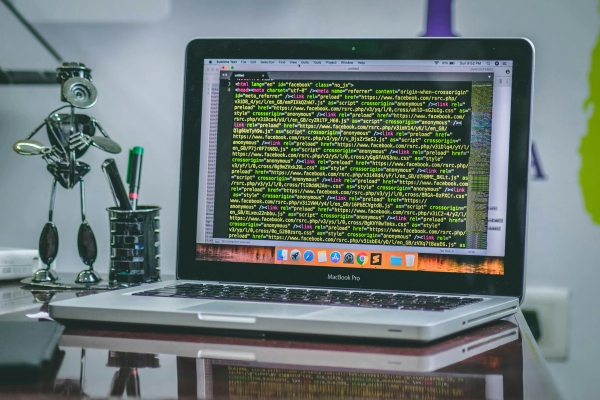
Approaches to Legacy Software Modernization
First, it’s important to get a clear understanding of the existing system and pinpoint areas where improvements will have the greatest impact. Once we’ve identified these areas, prioritize changes based on their potential benefits and the risks involved.
A common approach is to make incremental enhancements—implementing changes in small, manageable steps. This helps minimize disruption and allows us to address issues as they arise.
Another effective strategy is to leverage modern tools and frameworks that can work alongside legacy systems. This way, we can introduce new features and boost performance without needing to completely overhaul the existing system.
Incremental Enhancement vs. Full System Overhaul
Organizations often have to choose between two main options: incremental enhancement or a complete overhaul. With incremental enhancement, you can focus on small improvements that extend the system’s life while keeping risks low. This approach is generally less expensive and less disruptive, making it a good fit for systems that are still functional but need some modernization.
On the flip side, a complete overhaul will mean replacing the old system entirely with a new one. This offers the chance to start fresh with the latest technology, but it’s usually more expensive, takes a lot more time, and comes with higher risks. The choice between these two approaches depends on the current state of the system, the needs of the business, and the resources available.
The Role of Code Refactoring
Basically, code refactoring is like cleaning up your code without changing how it works on the outside. This is super important when you’re working on legacy systems because it makes the code easier to read, maintain, and even boosts performance. Plus, refactoring is great for tackling technical debt, which is pretty common in older systems.
When developers refactor the code, they’re setting the stage for easier implementation of new features and quicker bug fixes, which can really help extend the life of the system. But—and this is a big one—refactoring needs to be done with care, especially with those older systems that might not have the best documentation. The last thing you want is to introduce new issues while trying to clean things up.
The Cost-Benefit Analysis of Legacy Software Modernization
Before jumping into any upgrades, you’ve got to do a cost-benefit analysis to figure out if it’s really worth the effort. Crunching the numbers on what you’ll spend on development, testing, and deployment, and then weighing that against the good stuff you’ll get out of it: A smoother performance, cool new features, and maybe even a few extra years of life for the system.
A lot of the time, upgrading your old system is way cheaper than scrapping it and starting from scratch. But don’t forget to think long-term, too. You’ve got to consider ongoing maintenance, support, and any future tweaks you might need down the road. Make sure you’re getting the most bang for your buck.
Legacy software modernization is no small feat. There are plenty of challenges along the way. But you don’t have to tackle them on your own. At CodingIT we’ve been down this road before. We know the ins and outs of legacy systems, and we’ve got the skills to upgrade your software without causing any unnecessary headaches. If you’re ready to give your systems the refresh they need, we’re here to make it happen. Let’s work together, and turn those challenges into opportunities for growth.
